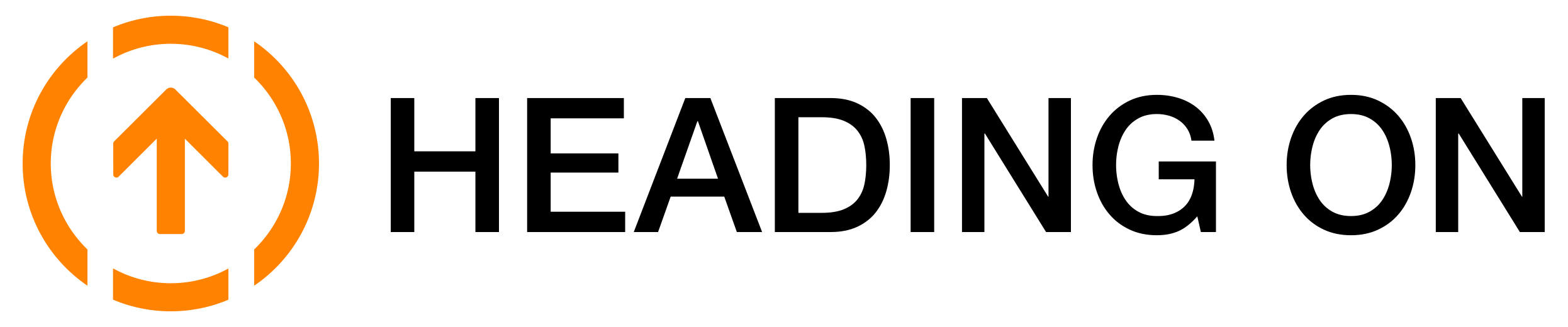For Drivers
How much does it cost?
There are no fees for drivers. The app is free to use. Just go to app.headingon.com and press the button “New User” to sign up.
How do I sign up?
Go to app.headingon.com and press the button “New User”. Make sure you select “I am a Driver” on the registration page. The app is free to use.
How do I delete my account?
Please notify us on support@headingon.com. We will make the changes for you.
Can I manage more than one vehicle?
At this point in time, drivers can only manage one vehicle per account. However, managing multiple vehicles is on the roadmap for future versions.
Can a vehicle have more than one owner?
At this point in time, a vehicle can only be managed by one account. However, multiple drivers per vehicle is on the roadmap for future versions.
Why does it show “No information” instead of a due date for my service/vehicle tax/insurance/breakdown cover?
The due dates are taken from your logbook entries. Please create a logbook item for at least the last renewal of your service/vehicle tax/insurance/breakdown cover and the app will show the next due date in the dashboard. Press the orange “+” button at the bottom of the screen and select “Add Item to Logbook”.
What radius do you use to find a garage?
We currently check with all HEADING ON partner garages in Oxfordshire.
Why did my quote request disappear?
Quote requests expire 30 days after they have been created or 30 days after the last quote was provided by a garage, whichever comes later.
During signup, I entered my registration, but the wrong vehicle showed up. What’s the next step?
Press the button “This is not my vehicle” to notify us. We will be in touch.
During signup, I entered my registration, but no vehicle was found. What’s the next step?
Press the button “This is not my vehicle” to notify us. We will be in touch.
I got a new car. How do I change my vehicle in the app?
Please notify us on support@headingon.com. We will make the changes for you. We have a feature on the roadmap so you can make these changes in a future version.
I got changed my registration from/to personalised plates. How do I make this change in the app?
Please notify us on support@headingon.com. We will make the changes for you. We have a feature on the roadmap so you can make these changes in a future version.
For Garages
How much does it cost?
Please get in touch with support@headingon.com. We will walk you through our very simple pricing model and how you will be invoiced.
How do I sign up?
Please get in touch with support@headingon.com. You need to sign a service agreement with HEADING ON. Once the paperwork is done, we will send you the instructions how to sign up on the app.
How do I terminate my service agreement?
Please notify us on support@headingon.com or speak with your contact in HEADING ON.
A mechanic just left my garage. How do I delete their account?
Please notify us on support@headingon.com. We will make the changes for you.
What are all the folders on the left side?
Inbox: New quote requests arrive here. They stay in there until you create a quote, you reject the request, the driver deletes the request, the driver accepts the quote by another garage, or the request expired.
In Progress: Requests you have quoted for and are now waiting for the driver to decide.
Completed Jobs: Jobs you completed and the driver has confirmed this in the app.
Archive: Requests you rejected, missed, lost, etc.
What radius do you use to send me requests?
We currently only accept drivers from Oxfordshire with an OX postcode. You will see all requests from this area.
I lost my garage code. How do I get a new one?
Please notify us on support@headingon.com. We will send you a new one.